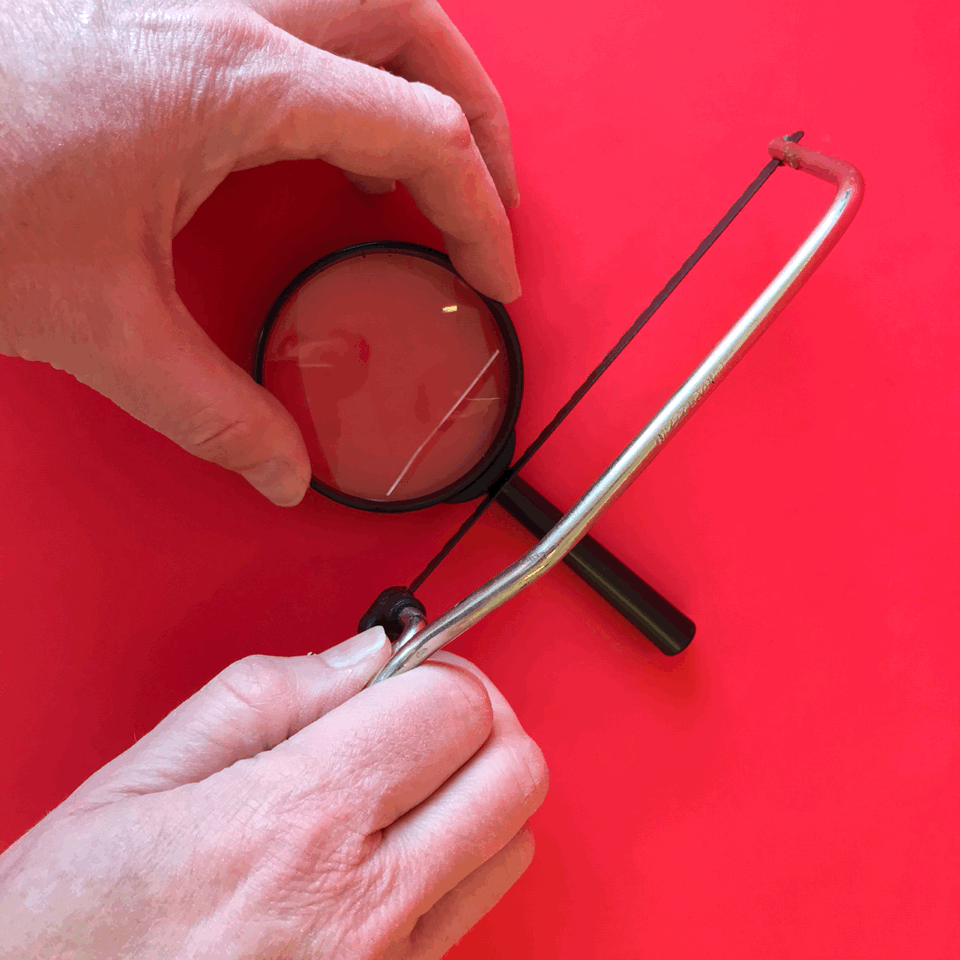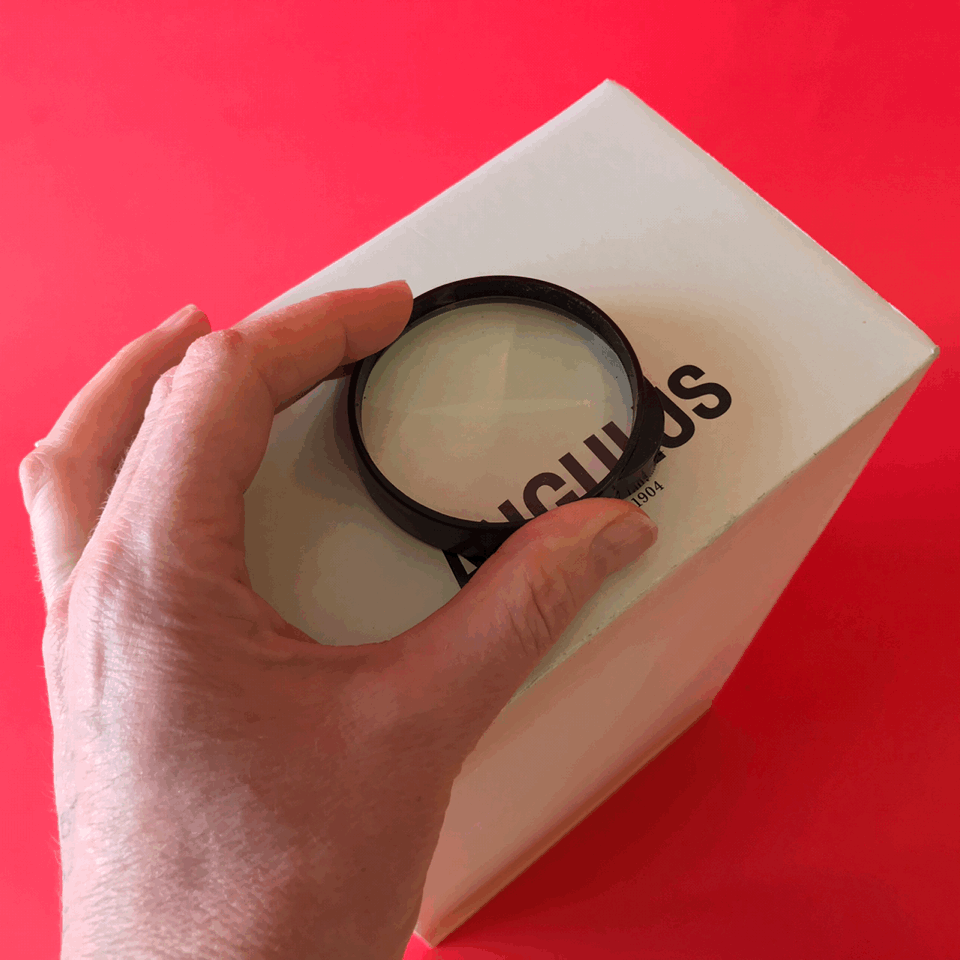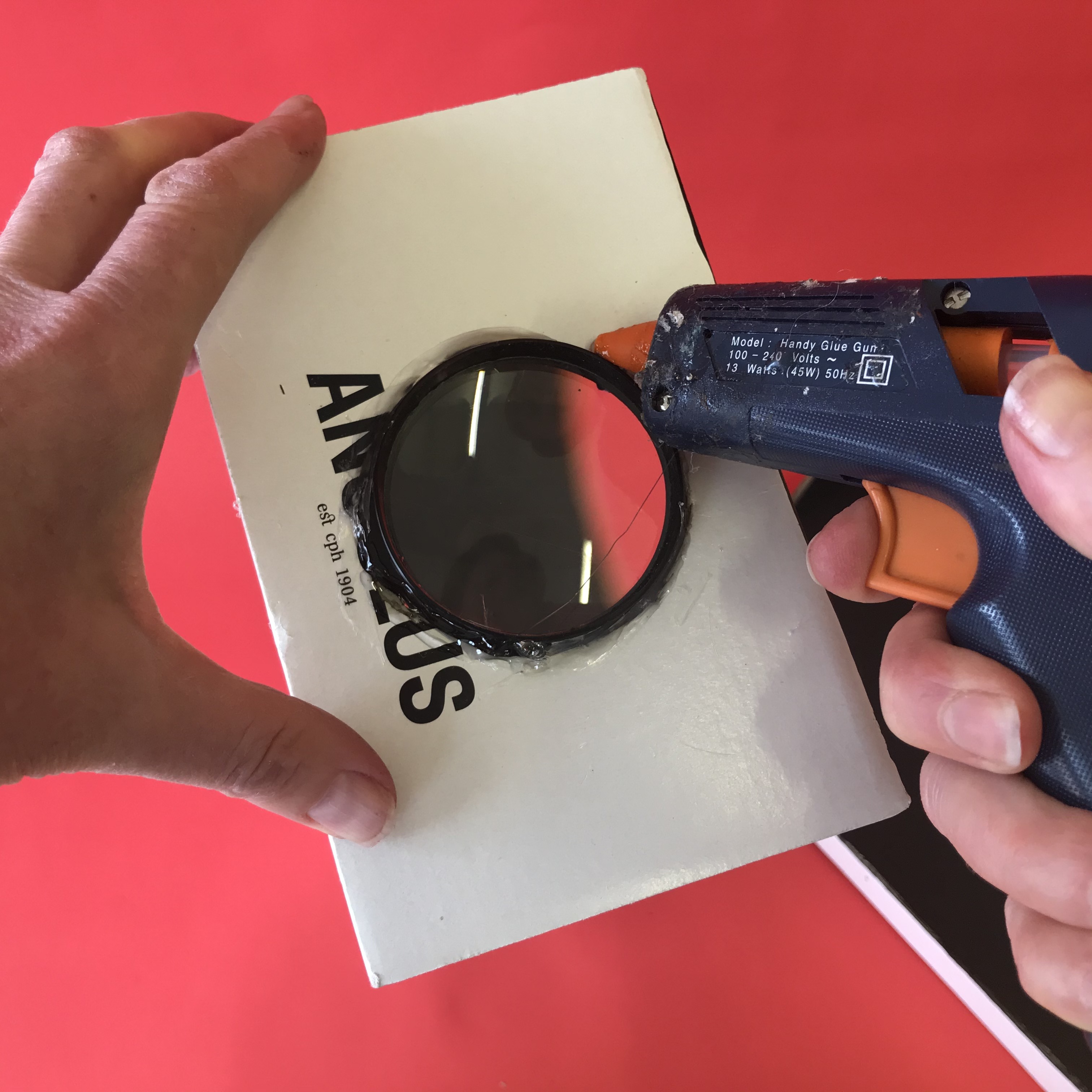Step 1: You will need...
A Smartphone, magnifying glass, hacksaw, craft knife, a shoe box and a smaller box that fits inside the shoe box,black paint & brush, strong glue and Blu Tack.
Turn your phone into a projector using a shoe box and simple crafting materials.
A Smartphone, magnifying glass, hacksaw, craft knife, a shoe box and a smaller box that fits inside the shoe box,black paint & brush, strong glue and Blu Tack.
Use the hacksaw to remove the handle from the magnifying glass.
Trace a circle around the magnifying glass onto one end of the shoe box.
Use the craft knife to cut it out.
Check it is a good fit but do not glue it into place yet!
Paint the inside of the box and lid with a water based black paint such as blackboard paint.
Once the paint is dry, glue the magnifying glass into place.
Cut one end off the second box.
Slot it into the projector.
You need to be able to move it up and down the box to control the focus.
First, select the image or video you want to project from your phone. Turn the screen brightness right up! Lock the screen orientation so it doesn’t automatically turn the image.
Remember to ensure the image is upside down as the magnifying glass will flip it. Secure it in place with Blu Tack.
Place the lid on the box and check it’s not obscuring the lens. Cut the flap away if you need to. Decide where and what you want to project your images onto.
Project the image onto a pale surface in a dark space. Alter the image’s size and focus by moving the phone or the whole box backwards or forwards. Experiment with different images. Try projecting onto different objects and photographing it.
Share your photos with us! Send us your photos by email or DM us on instagram @photoworks_uk and add the hashtag #howtos